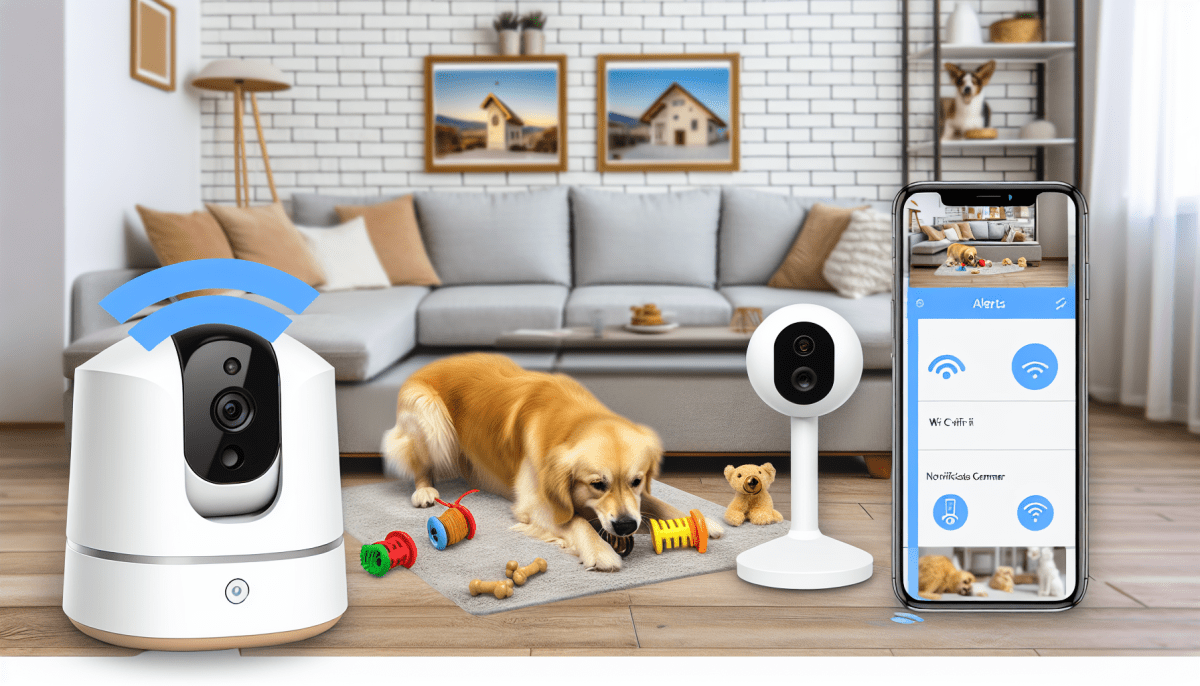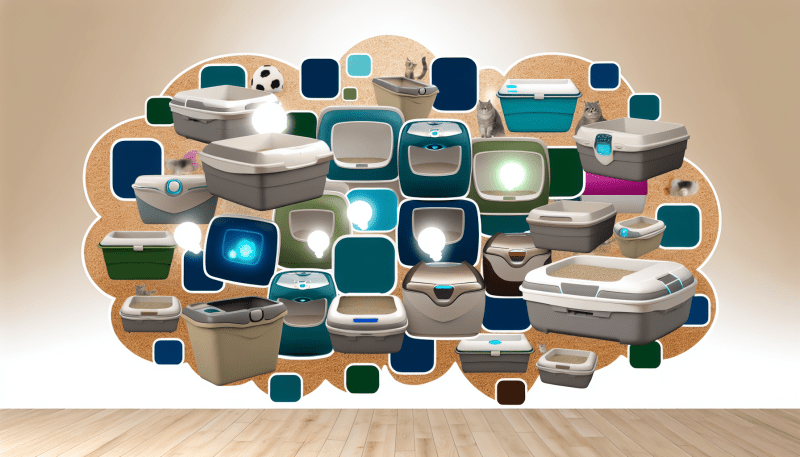Getting started with your pet camera is a breeze! First, unbox your camera and check that all the components are there. You'll usually find the camera itself, a power adapter, a quick start guide, and any necessary mounting materials if you plan to hang it up. Once you have everything, find a nice spot in your home where your pet tends to hang out. Make sure it’s a spot that offers a good view and is close to a power outlet.
Next up, plug in the camera and download the companion app on your smartphone or tablet. Most pet cameras come with a user-friendly app to make setup easy. Simply follow the on-screen instructions to connect the camera to your Wi-Fi network. If prompted, create an account with your email address. This will allow you to access your camera and receive alerts.
Once your camera is connected, take a moment to explore the app. You'll want to customize your alert settings so you only get notifications when you need them. For instance, you might choose to receive alerts when your pet is moving around or if there’s unusual noise. Play around with the features until you find what's most helpful for you and your furry friend.
Finally, give everything a test run. Walk away from the camera and see if it sends alerts as expected. If you’re happy with how it all works, you’re all set! Your new pet camera is ready to keep an eye on your furry pal and provide you with peace of mind while you’re away.
Choose the Right Camera for You
Choosing the right camera for your pet can feel a bit overwhelming with all the options out there. But don’t worry; it’s easier than you think! Start by figuring out what you need. Are you mainly looking to check in on your pet while you're away, or do you want something with fancy features like two-way audio or motion detection?
Next, consider the camera’s video quality. You want to be able to see your furry friend clearly, so look for at least 1080p resolution. That way, you won’t miss a single adorable moment, whether they’re playing, sleeping, or just being their cute selves.
Another important factor is connectivity. Make sure the camera can connect to your home Wi-Fi easily, so you can access the live feed from your smartphone. Some models even offer cloud storage options, which can be a lifesaver if you want to save those precious moments for later.
Finally, think about your budget. There are great cameras at various price points, so you can find one that meets your needs without breaking the bank. Don’t hesitate to invest a little extra for features that will actually make a difference in keeping your pet safe and happy!
Set Up Alerts in a Few Steps
Setting up alerts on your pet camera is super simple! Just follow these easy steps to keep an eye on your furry friend while you're away.
Step 1: Connect Your Camera
First, make sure your pet camera is plugged in and connected to your Wi-Fi network. Most cameras have a dedicated app that you can download on your phone. Open the app and follow the prompts to connect your camera.
Step 2: Access Alert Settings
Once your camera is connected, head to the settings section in the app. Look for the alerts or notifications option. This is where you can customize what you want to be notified about, like motion detection or sound alerts.
Step 3: Customize Your Alerts
Decide how you want to be alerted. You can typically choose between push notifications, email alerts, or even text messages, depending on your camera model. It’s a good idea to select multiple options to ensure you don’t miss anything!
Step 4: Test Your Alerts
After you’ve set everything up, it’s time to test. Wave your hand or make a sound near the camera and see if your alerts are working. This step is important to make sure you won’t miss a thing when it matters!
Tips for Better Pet Monitoring
When it comes to keeping an eye on your furry friends, there are some simple tips you can follow to make the most out of your pet camera setup. Here are a few ideas to help you get started.
Implementing these tips will help you get the most out of your pet camera, ensuring you never miss a moment with your adorable companions!