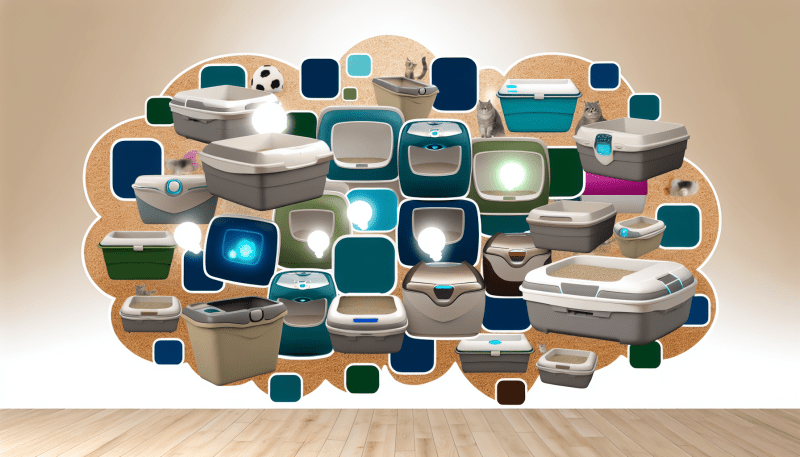One of the most frequent issues is signal loss. This can happen if your pet wanders into a heavily wooded area, near tall buildings, or even in urban areas where the signal can bounce around. Keep in mind that the more obstacles in the way, the weaker the GPS signal will be. If your tracker suddenly stops updating, check the surroundings first.
Another common problem is battery life. Some trackers may drain their batteries faster than expected, especially if they’re constantly trying to reconnect to the GPS signal. It's a good idea to regularly check battery levels and recharge your device before setting out on long walks or hikes.
Sometimes, the GPS tracker app can also be the culprit. Make sure you have the latest version of the app installed. An outdated app can lead to connectivity issues or display incorrect locations. Also, ensure that location services are enabled on your smartphone, as this can affect how well the app communicates with the tracker.
Quick Troubleshooting Steps to Try
If you're having trouble with the GPS on your pet tracker, don't panic! There are some simple steps you can try before reaching out for support. Here’s a quick guide to help you troubleshoot those pesky issues.
1. Check the Battery Life:
First up, make sure your tracker has enough juice. A low battery can interfere with GPS performance. Charge it fully and see if that gets it back on track!
2. Ensure Your App is Updated:
Always keep your pet tracking app updated. Outdated apps may not work correctly. Head to your app store to check for any pending updates.
3. Reset the Device:
Sometimes a simple reset can do wonders. Turn off your tracker, wait a few seconds, and then turn it back on. This can help clear any glitches that might be affecting the GPS.
4. Check Signal Strength:
Make sure the tracker is in an area with a good signal. If you're indoors or in a basement, try moving to an open space. GPS signals work best with a clear view of the sky.
By following these steps, you should be able to resolve many common GPS issues with your pet tracker. If problems persist, consider reaching out to the manufacturer for extra help!
Tips for Better GPS Accuracy
If you're having trouble with your pet tracker’s GPS accuracy, you're not alone! Sometimes, various factors can get in the way of having a reliable signal. Here are some tips to help you boost that GPS accuracy and keep track of your furry friend.
By following these simple tips, you can help improve the GPS accuracy of your pet tracker. This way, you'll always know where your furry buddy is, giving you peace of mind during your outings together!
Best Practices for Using Pet Trackers
Using a pet tracker can give you peace of mind, but to get the most out of it, there are some best practices to keep in mind. It’s all about making sure your device works like it should and keeps your furry friend safe.
First off, ensure your pet is comfortable wearing the device. Choose a tracker that fits well and isn’t too heavy. If your pet is bothered by the tracker, they might try to remove it, which can lead to losing it. Look for lightweight options or ones that can be attached to a collar your pet already wears.
Next, make sure the GPS signal isn’t being obstructed. This can happen if the tracker is covered by too much fur or a thick collar. Regularly check the placement and adjust if necessary. Keeping the antennae clear of obstructions usually helps improve accuracy.
Regularly update the firmware and app on your device. Manufacturers often release updates that improve functionality. An updated app means better tracking and fewer glitches, making it easier to keep tabs on your pet’s location. Set a reminder to check for updates periodically.
Lastly, keep an eye on the battery life and charge the tracker as needed. A dead battery means no tracking! Some trackers come with alerts when the battery is low, so make the most of that feature. If yours doesn’t, keep a charging schedule that fits your routine. This little step can save you a lot of stress down the road.