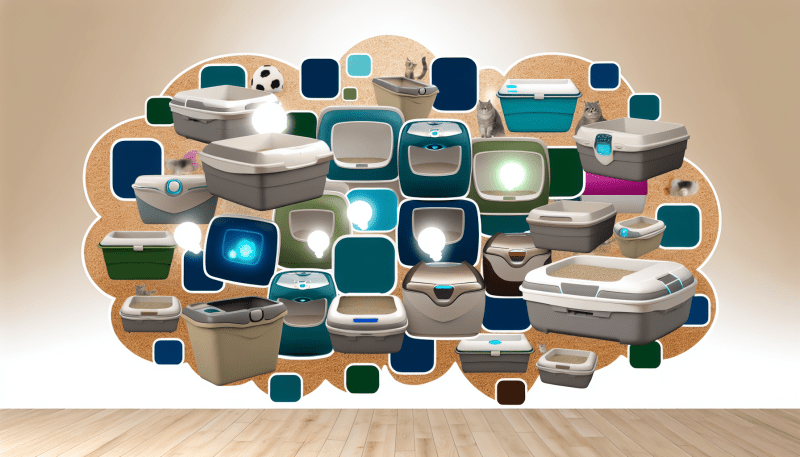1. Obstructions Matter
GPS signals work best when they have a clear line of sight to the sky. If your pet is in an area surrounded by tall buildings, dense trees, or even indoors, the signal can get disrupted. This is why it’s a good idea to let your pet roam in open spaces where signals can reach better.
2. Signal Interference
Other devices can interfere with GPS signals. Things like radio frequencies, cell towers, and even some electronics can cause your tracker to work less efficiently. If you notice spotty performance, consider where your pet is. Areas with lots of tech can sometimes lead to weaker signals.
3. Battery Life
Believe it or not, a low battery can affect GPS performance. Many trackers need a strong battery to maintain a reliable connection. Make sure to keep an eye on the battery level and charge it regularly. It’s a simple check that can save a lot of headache later!
By knowing these common GPS signal issues, you can better manage your pet tracker and ensure a solid connection when you need it most. A little awareness goes a long way in keeping your pet safe and sound!
Quick Fixes for Lost GPS Connections
Lost GPS connection? Don’t worry, it's a common hiccup, and there are quick fixes that can help get your pet tracker back on track. Here are some simple steps you can take to troubleshoot the issue and get your furry friend tracked again.
1. Check the Battery: One of the first things to do is make sure the battery is charged. If the battery is low, the GPS signal may drop. Try recharging the device fully, and see if that solves the issue. A fresh battery can often be the answer you need!
2. Make Sure It’s in the Open: GPS signals work best in open spaces. If your pet is inside a building or surrounded by tall structures, the signal can get blocked. Ensure that your pet tracker is in a clear and open environment for the best results.
3. Update the App or Device Software: Sometimes, an outdated app or software can lead to GPS problems. Check for any updates for your pet tracker app or the device itself. Keeping everything up-to-date can help smooth out any bugs that might be causing connection issues.
4. Reset the Device: If you’re still having trouble, try resetting the device. Most trackers come with a simple reset option, which can help in refreshing the connection. Just follow the instructions in the user manual, and you could be back online in no time!
Tips to Improve GPS Reliability
Getting the most out of your pet tracker means ensuring your GPS signal is strong and reliable. Here are some friendly tips to help you improve that GPS performance:
By following these tips, you can help ensure that your pet’s GPS tracker works at its best, keeping your furry friend safe and sound wherever they roam!
When to Seek Professional Help
If you're trying to sort out GPS signal problems with your pet tracker and things aren't getting better, it might be time to bring in the pros. Here’s when to consider reaching out for professional help:
Remember, professionals have the tools and knowledge to handle issues that go beyond basic troubleshooting. If you’re feeling overwhelmed or frustrated, don’t hesitate to reach out for help!